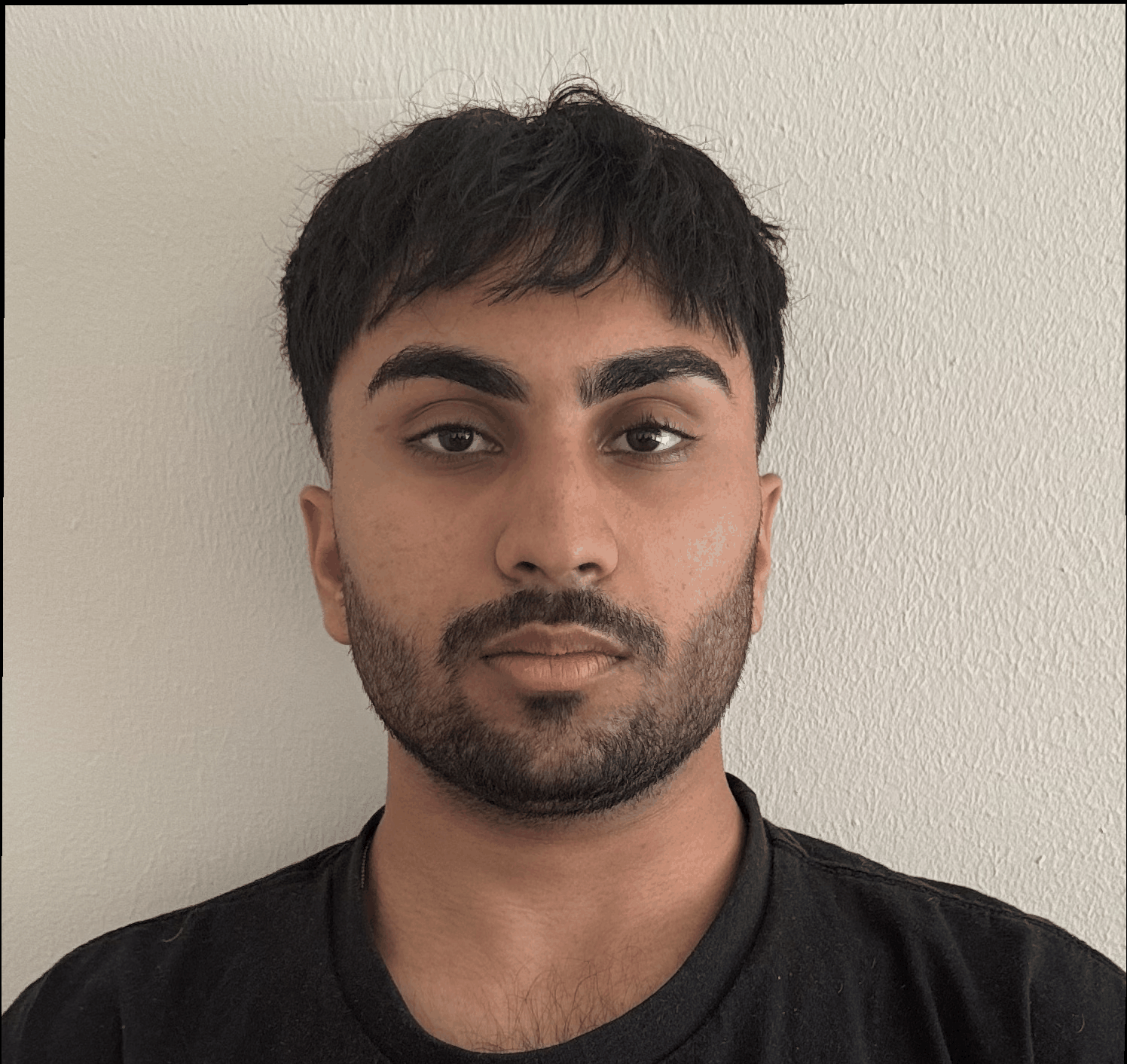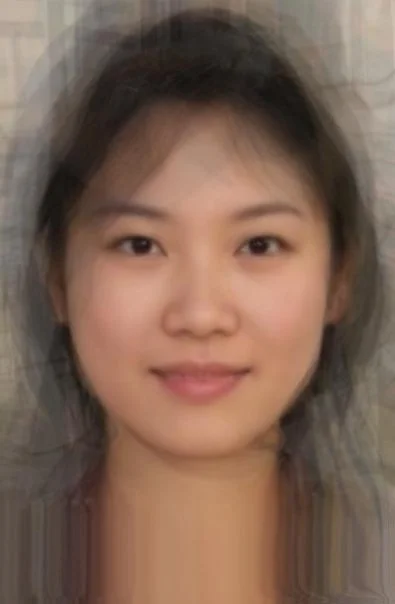Part 1: Defining Correspondences
To morph two faces, we begin by identifying corresponding points on each face. We then use triangulation based the corresponding points to map out the face. Specifically, we apply Delaunay triangulation to the average of the two point sets. For my example, I used my face and professional basketball player Stephen Curry. Below I show the selected points, Delaunay triangles, and the average of the two Delaunay triangles.

My Keypoints

Curry's Keypoints
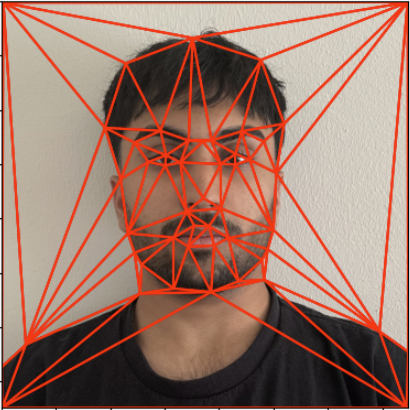
Delaunay Triangles on Me
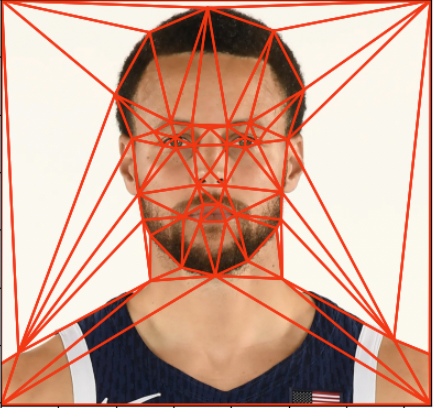
Delaunay Triangles on Curry
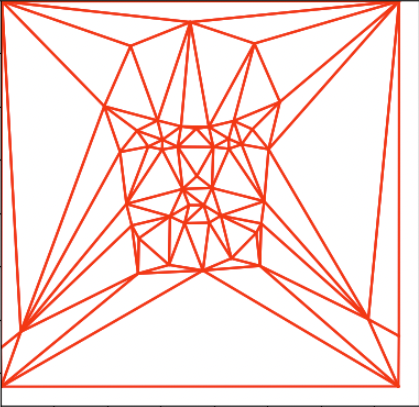
Average Delaunay Triangles
.jpg)

.jpg)